Here is a list of 40 productivity tasks to use with ChatGpt:
- Create to-do lists and prioritize tasks.
- Set reminders and schedule appointments.
- Provide tips for effective time management.
- Create project timelines and track progress.
- Provide resources for learning new skills.
- Create templates for common documents and forms.
- Generate writing prompts for writers and bloggers.
- Provide feedback on written content.
- Create personalized study plans and resources for students.
- Create budget plans and track expenses.
- Provide tips for effective communication and collaboration.
- Create personalized morning and evening routines.
- Generate meal plans and grocery lists.
- Create travel itineraries and pack lists.
- Provide resources for mental health and self-care.
- Generate ideas for team-building activities.
- Provide tips for managing email and digital clutter.
- Create personalized workout plans and routines.
- Generate ideas for team brainstorming and problem-solving.
- Provide resources for learning a new language.
- Create personalized goal-setting plans and trackers.
- Provide resources for job searching and career development.
- Generate ideas for personal and professional development.
- Create a personalized vision board or inspiration board.
- Provide resources for financial planning and investing.
- Generate ideas for building a side business or passive income stream.
- Provide resources for learning and using productivity tools and software.
- Create personalized morning and evening gratitude practices.
- Generate ideas for creative hobbies and side projects.
- Provide tips for improving sleep and getting better rest.
- Provide tips for setting and achieving SMART goals.
- Create a personalized reading list and reading plan.
- Generate ideas for building and growing a social media presence.
- Provide resources for building and maintaining a personal or professional website.
- Create a personalized meditation or mindfulness routine.
- Provide tips for effective delegation and time management.
- Generate ideas for creative problem-solving and innovation.
- Provide resources for building and maintaining a professional network.
- Create a personalized plan for improving physical or mental health.
- Generate ideas for building and maintaining healthy relationships.
Category: AI Generated
Girl in urban outfit with Lexica
Try to the prompt here: https://lexica.art/prompt/0b9401c0-054d-4014-800f-588260b0b653
Yellow glow with Lexica Image Generator
These images were generated with Lexica Aperture











If you are looking for a way to create realistic and stunning images from text descriptions, you might want to check out Lexica Aperture, a powerful AI-powered photorealism generator. Lexica Aperture is a model that can generate high-quality photographs from natural language inputs, using a technique called Stable Diffusion. Stable Diffusion is a method that gradually transforms a random noise image into a coherent image that matches the text description, while preserving the details and avoiding artifacts.
Tip: Lexica is perfect for portraits and full body shots

Lexica Aperture is available as a web-based tool that anyone can use for free – 100 free generations per month. You can simply type in your text description, choose a negative prompt if you want to exclude some elements from the image, and click on Generate. You can also upload your own image and use Lexica Aperture to modify it according to your text input. You can adjust the dimensions of the output image, as well as some advanced settings such as temperature, truncation and diffusion steps.

However, if you want to access more features and benefits, you might want to consider upgrading to one of Lexica’s paid plans. Lexica is a platform that offers various AI-powered tools for creative and artistic purposes, such as Lexica Muse (a text generator), Lexica Lens (a style transfer tool), Lexica Studio (a video editor) and more. By subscribing to Lexica, you can enjoy the following advantages:
- Unlimited access to all Lexica tools and models
- Higher resolution and quality for the output images
- Faster generation speed and priority queue
- Ability to save and download your images
- Ability to share your images with others
- Access to exclusive tutorials and tips
- Support for custom models and requests
Lexica offers three plans: Basic ($9.99/month), Pro ($19.99/month) and Premium ($49.99/month). You can choose the plan that suits your needs and budget, and you can cancel anytime. You can also try Lexica for free for 14 days before deciding to subscribe.
Lexica Aperture is an amazing tool that can help you unleash your imagination and create stunning images from text. Whether you want to use it for fun, for inspiration, or for professional projects, Lexica Aperture can provide you with realistic and impressive results. Try it out today and see what you can create with Lexica Aperture!
Author note: The text for this post was generated with Bing Compose.
How to use AI-generated writing prompts and idea generators to boost your creativity – 12 ideas
Here are some ideas on how to use AI-generated writing prompts and idea generators to boost your creativity:
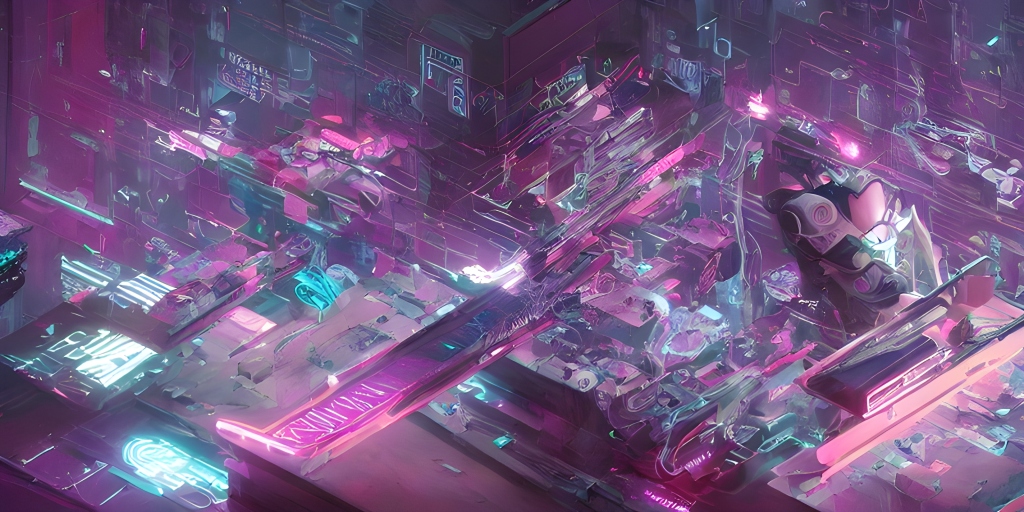
1. Use AI-generated topics to inspire your daily writing practice. Experiment with different genres, such as science fiction, romance, and horror, to spark new ideas.
2. Join a writing community that uses AI-generated prompts to encourage members to write on a particular theme. This can help you develop your writing skills and collaborate with other writers.
3. Use AI-generated prompts to generate fresh perspectives on current events or social issues. Explore how AI-generated prompts can be used to generate meaningful insights or new perspectives that might not otherwise have been considered.
4. Create a writing challenge and use AI-generated prompts to inspire the writing process. You could set goals for word count, writing time, or have an overall theme to follow.
5. Try AI-generated story starters or character descriptions to kickstart your imagination. Once you have a starting point, let your creativity take over and see where it leads you.
6. Use AI-generated prompts to explore new genres or writing styles that you might not have considered previously. Experiment with different techniques, such as poetry, screenwriting or comedy.
7. Use AI-generated prompts as a tool to enhance your project ideation efforts by triggering new ideas or ways to approach a problem.
By using AI-generated prompts and ideas, you can open up new pathways for creativity and develop new writing techniques. Remember that AI is just a tool, and it’s essential to combine it with your own intuition and personal experience to create something unique and original.

8. Use AI-generated prompts to break through writer’s block. When you’re stuck on a writing project, AI-generated prompts can help you generate new ideas and get your creative juices flowing again.
9. Take advantage of AI language modeling to generate fresh and unique ideas for your writing. There are many AI-powered tools that offer intelligent suggestions and ideas that can help you develop your writing projects in new and innovative ways.
10. Use AI-generated prompts as a starting point for brainstorming sessions. As a writer, it is sometimes helpful to discuss ideas with others. With the help of AI-generated prompts, you and your team can discuss new ideas and develop them further.
11. Use AI-generated prompts to explore current trends in the market, such as commercial or cultural trends, and write content that resonates with your audience.
12. Use AI-generated prompts to create unique and engaging social media content. Social media platforms present a great possibility to reach a broad audience, so using AI-generated prompts may be an effective way to diversify your content and keep followers engaged.
With the aid of AI-generated prompts and idea generators, content creators can save time and effort while also discovering new writing possibilities. You may even find that AI tools push you to be more creative than you would be otherwise! The AI’s limitless possibilities mean that you can choose the best prompts and ideas that inspire you to create the most compelling stories.

Author’s note: I’ve generated the images and text for this article with DeepAi Chat and Image generators for learning purposes.
Fluffy and milky AI flowers
Bing’s Dall-E image generator is amazing



50 things that ChatGPT can do for you
- Answer general knowledge questions
- Provide translations
- Generate random content
- Provide recommendations for books, movies, music, and more
- Solve math problems
- Create reminders
- Search the web for information
- Provide definitions for words
- Convert units of measurement
- Play games
- Tell jokes
- Provide weather information
- Provide news updates
- Create to-do lists
- Make calculations
- Set alarms
- Provide recipe suggestions
- Convert currencies
- Create and edit documents
- Edit and proofread text
- Provide career advice
- Recommend travel destinations
- Provide workout routines
- Provide nutrition advice
- Create custom playlists
- Recommend TV shows and series
- Generate rhymes and poetry
- Provide coding help
- Create and send emails
- Provide grammar tips
- Create personalized workouts
- Recommend books on a particular topic
- Provide legal advice
- Generate inspirational quotes
- Create resumes and cover letters
- Provide productivity tips
- Create custom graphics
- Provide tips on meditation and mindfulness
- Provide stock market analysis
- Help plan events
- Create social media posts
- Generate business names and slogans
- Provide fashion advice
- Create custom gift ideas
- Provide home decor ideas
- Provide DIY ideas and tutorials
- Create travel itineraries
- Provide dating and relationship advice
- Create personalized shopping lists
- Provide pet care advice
Lady AI Ghost
Deadvlei, Namibia in a different timeline imagined with AI

Text Prompt i used:
“Deadvlei Namibia a masterpiece, burned black trees 8k resolution, dark fantasy concept art, by Greg Rutkowski, dynamic lighting, hyperdetailed, intricately detailed, Splash screen art, trending on Artstation, deep color, Unreal Engine, volumetric lighting, Alphonse Mucha, Jordan Grimmer, purple and yellow complementary colours 3D shading shadow depth”
Credit for inspiration and thank you: Greg Rutkowski, Alphonse Mucha, Jordan Grimmer, Artstation
NightCafé, Model Version
Stable Diffusion v1.5
Sampling method
K_EULER
Strange new human settlements

White mushrooms

Into the mushrooms forest

Mushroom forest generated with NightCafé AI
Pastel generated with TinyBot text to image

I was in need of a pastel palette for my spreadsheets adventures so i generated one with AI. I love these vibrant shades!








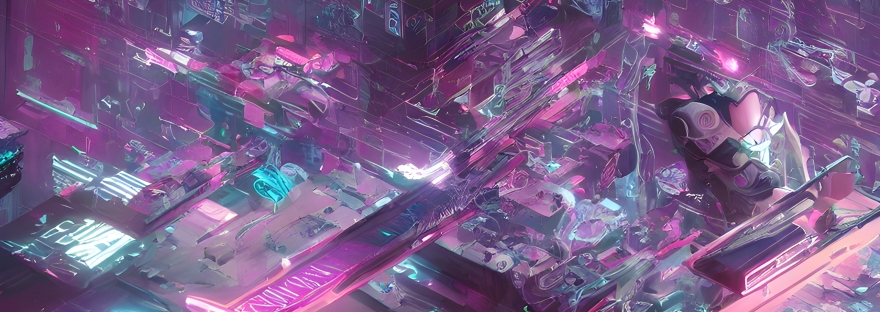













You must be logged in to post a comment.